The Importance of Compliance and Accessibility in Legal Websites: A Guide for Attorneys
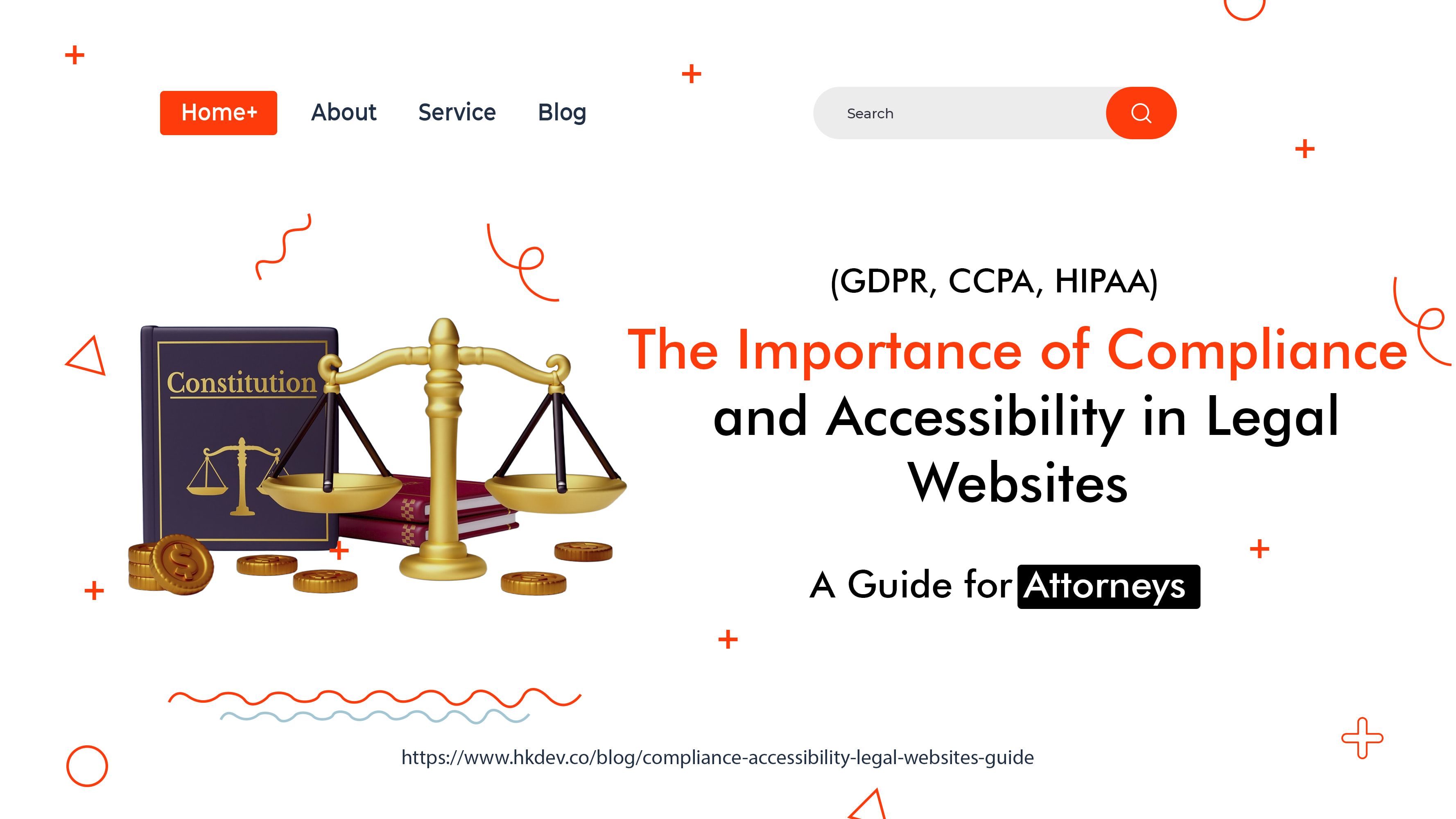
In today’s digital-first world, a law firm’s website isn’t just a marketing tool—it’s a gateway to justice. For attorneys, ensuring your site meets legal compliance standards and is accessible to all users isn’t optional—it’s a professional and ethical obligation. Ignoring these elements can lead to lawsuits, reputational damage, and lost clients.
This guide will break down the importance of compliance and accessibility in legal websites, the key regulations to follow, and the steps attorneys can take to create an inclusive and legally sound online experience.
1. Why Compliance and Accessibility Matter for Legal Websites
Legal websites handle sensitive information, collect client data, and serve diverse audiences, including those with disabilities. Non-compliance with regulations like the Americans with Disabilities Act (ADA) or GDPR can result in hefty fines. Meanwhile, poor accessibility excludes 26% of adults in the U.S. living with disabilities, harming your firm’s reputation and limiting your reach.
2. Legal Compliance: What Attorneys Must Know
Legal websites must adhere to three core areas of compliance:
A. Privacy Laws (GDPR, CCPA, HIPAA)
- GDPR: If your site serves EU citizens, disclose data collection practices, obtain explicit consent, and allow users to request data deletion.
- CCPA: California-based firms must let users opt out of data sharing and provide a “Do Not Sell My Personal Information” link.
- HIPAA: Avoid sharing protected health information (PHI) without encryption or patient consent.
B. Advertising Ethics (ABA Rules)
- Avoid misleading claims (e.g., “guaranteed results”).
- Disclose past case outcomes with context (e.g., “Results vary”).
- Include a disclaimer stating content isn’t legal advice.
C. State-Specific Requirements
- Some states require listing the attorney(s) responsible for site content.
Texas and Florida mandate including bar membership details.
3. Accessibility: Building a Website for Everyone
An accessible website follows WCAG 2.1 guidelines (Level AA minimum). Key features include:
A. Screen Reader Compatibility
- Add alt text to images (e.g., “Photo of Attorney John Doe at XYZ Law Firm”).
- Use ARIA labels for complex elements like forms or menus.
B. Keyboard Navigation
- Ensure users can navigate menus, buttons, and forms without a mouse.
- Highlight focus states (e.g., a visible border around selected links).
C. Readable Content
- Use high-contrast colors (e.g., black text on white backgrounds).
- Avoid fonts smaller than 16px and allow text resizing.
- Structure content with headers (H1, H2, H3) for clarity.
D. Multimedia Adjustments
- Provide captions for videos and transcripts for podcasts.
- Avoid auto-playing content that disrupts screen readers.
E. Accessible Forms
- Label fields clearly (e.g., “Full Name,” “Email Address”).
Include error messages that guide users (e.g., “Invalid email format”).
4. Tools to Test and Improve Your Website
- WAVE Evaluation Tool: Scans for accessibility errors like missing alt text.
- GDPR Compliance Checkers: Tools like Cookiebot audit consent management.
- Color Contrast Analyzers: Verify readability with WebAIM’s Contrast Checker.
Legal Plugins: WordPress plugins like WP ADA Compliance Check simplify fixes.
5. Common Pitfalls to Avoid
- Ignoring Mobile Users: 60% of web traffic is mobile—test responsive design on all devices.
- Using PDFs for Key Content: Screen readers struggle with PDFs. Repurpose content as HTML.
- Overlooking Regular Audits: Update compliance and accessibility checks quarterly.
6. Benefits Beyond Avoiding Lawsuits
- SEO Boost: Accessible sites rank higher (Google prioritizes alt text and headers).
- Stronger Client Trust: 73% of users prefer brands that prioritize inclusivity.
- Competitive Edge: Stand out in a saturated market by showcasing your commitment to ethics.
- Avoiding Lawsuits: Not only is it expensive and time-consuming, but getting labeled as discriminating against people with disabilities is not something that any brand wants.
7. How to Audit Your Website (Step-by-Step)
Review Compliance Policies: Confirm GDPR/CCPA disclosures and cookie consent banners.
Run Accessibility Tests: Use WAVE or AXE to identify issues.
Consult Experts: Hire an ADA compliance specialist for legal assurance.
Train Your Team: Ensure staff updates content with accessibility in mind.
Monitor Continuously: Set quarterly reminders to re-audit.
Final Thoughts
A compliant, accessible website isn’t just a legal shield—it reflects your firm’s integrity. By prioritizing inclusivity and transparency, you’ll build trust, avoid penalties, and connect with clients who value ethical practices. Start auditing your site today, and turn your digital presence into a testament to your professionalism.If you need expert guidance on building a compliant, high-performing legal website, let’s talk!
About the Author: Hamza Khan is a legal marketing strategist with over a decade of experience helping law firms build ethical, client-focused websites.
FAQ
Q: Can I be sued for an inaccessible website?
A: Yes. Over 2,000 ADA website lawsuits were filed in 2022—don’t become a statistic.
Q: How much does accessibility compliance cost?
A: Basic fixes (alt text, contrast) are free. Complex updates may require a developer (500–500–2,000).
Q: Does WordPress support ADA compliance?
A: Yes, with plugins like Accessibly or WP ADA Compliance Check